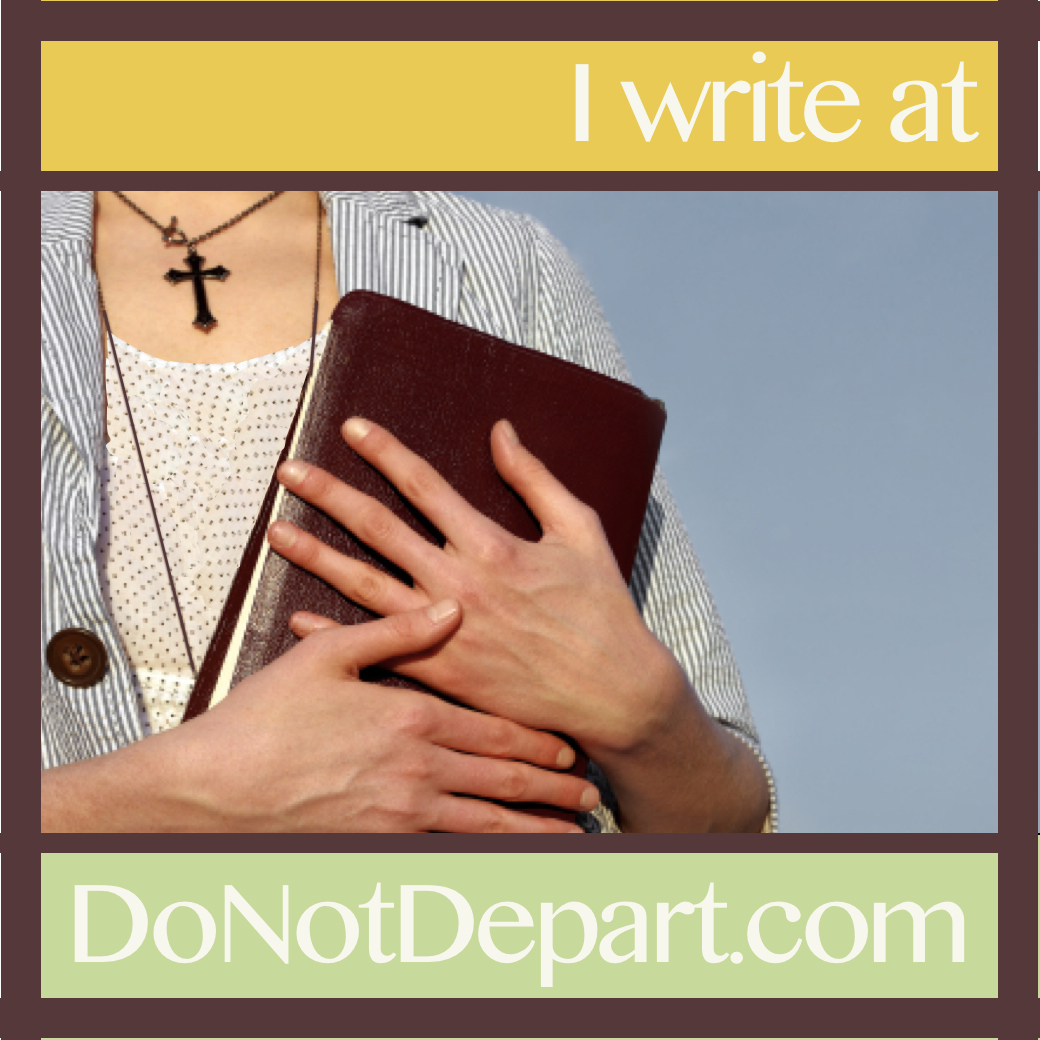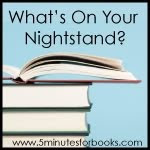If your screen is blank when you open TweetDeck in Windows XP or Vista, try the directions below. They work!
Carolyn Bass needs a halo for her quick and easy directions. Thanks Carolyn!
It's a very simple fix when you know it. The problem lies in the Adobe Air directory.
Windows Vista:
1. Close or confirm that TweetDeck is not running.
2. Navigate to C:\users\username\AppData\Roaming\Adobe\Air\ELS
3. In that folder you'll find a folder called: TweetDeckFast (with a bunch of numbers after it)
4. Delete the TweetDeckFast folder.
5. Restart TweetDeck and the password box pops up, allowing you to log-in.
Windows XP:
1. Follow above
2. Navigate to C:\Documents and Settings\username\Application Data\Adobe\AIR\ELS
3-5 Follow above.
The problem here was a crash of the bridge between Adobe Air and the connection to Twitter's API.